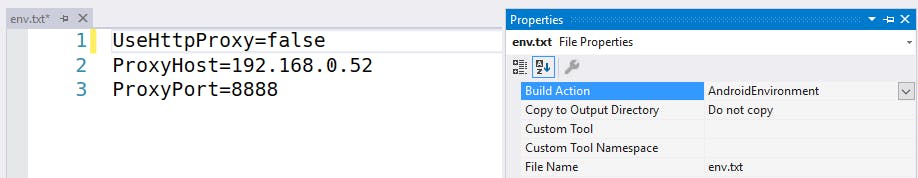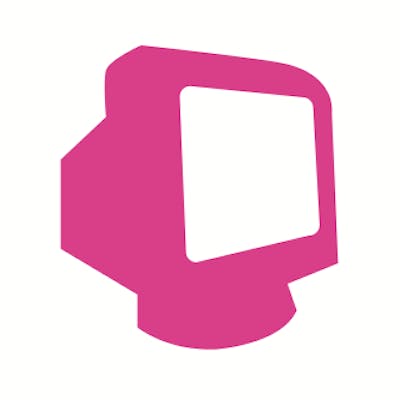How to use Charles Proxy in Xamarin to capture network traffic (including SSL)

Photo by Jordan Harrison on Unsplash
Capturing network traffic between your application and your server is a handy way of checking and debugging the data you are sending and what comes back from the server. Charles Proxy shows network calls in a sequence or as a tree structure, including headers and all kinds of HTTP information like response times and payload size. It even allows you to simulate adverse network conditions and throttling, ie: an unstable 3g connection.
I´ve been doing this forever on web development so I tried on mobile by configuring a proxy on Android emulators according to some detailed tutorials out there.
Result: None of the tutorials worked with my Xamarin app
Well, those tutorials work 😜 but Xamarin needs an additional piece of code. As I don´t want to replicate wonderful posts from other developers, I recommend you follow this specific tutorial step by step: The Android Emulator and Charles Proxy: A Love Story. It´s a bit long but hey, you only need to do it once!
Xamarin-specific bits: writing a custom HttpClientHandler
I´ve been pulling my hair big time because the tutorial didn´t work until I tried manually pointing to Charles Proxy from the app code.
First of all, check your local IP and Charles port.
On Charles, click menu > Local IP addresses:

Then go to menu > Proxy > Proxy settings… to check the default port:
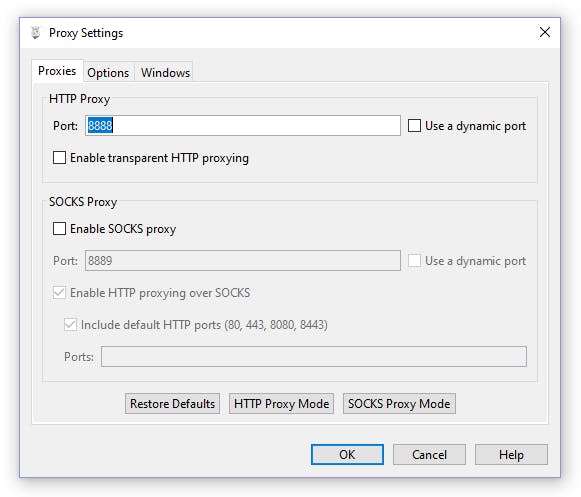

Setup the proxy with a custom HttpClientHandler:
var handler = new HttpClientHandler
{
// local ip, charles port
Proxy = new WebProxy("192.168.0.52", 8888)
};
Then use it whenever you create an HttpClient in your app
var client = new HttpClient(handler);
// TODO: make some requests to test charles!
At this point, everything should work and you should be able to observe all network traffic. For the sake of your mental health, make sure you only do this in debug mode and it never gets to production.
Bonus
Beware that your app stops working if your HttpClientHandler is pointing to Charles but Charles is not running. To tackle this issue I use an environment variable that I can set to false when I´m not debugging network traffic:
// http proxy
if (Environment.GetEnvironmentVariable("UseHttpProxy") == "true")
{
var handler = new HttpClientHandler
{
Proxy = new WebProxy(
Environment.GetEnvironmentVariable("ProxyHost"),
int.Parse(Environment.GetEnvironmentVariable("ProxyPort")
?? throw new InvalidOperationException()))
};
_client.SetHandler(handler);
}
To set env variables on Android, you have to create a text file in your Android project root, call it env.txt (it can be any name) and set its Build Action to AndroidEnvironment: